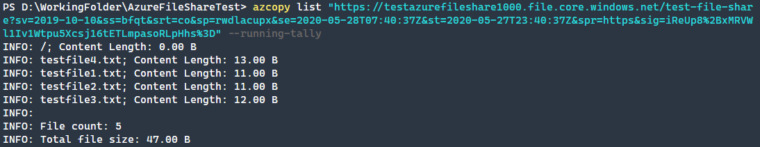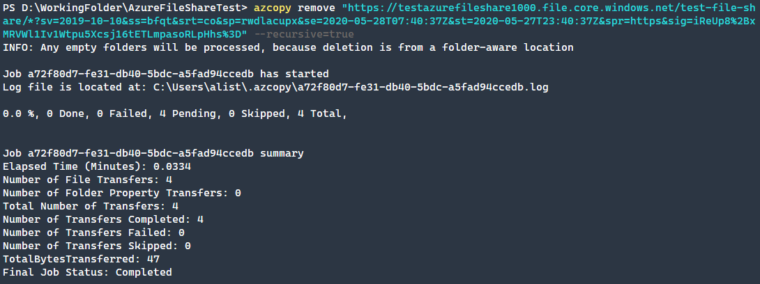The Best Ways to End Your Blog Post to Generate Engagement and Drive Traffic
Did you know that the end of a blog post is where you can strengthen your community? I’ll tell you seven good ways to finish a blog post that will help your blog community grow and get people talking.
But remember, it’s important to write blog posts that are good and that make your readers feel inspired, learn something, or enjoy themselves. That’s what makes people want to read more of your blog. Still, the very end of a blog post is the most important part.
When you finish your blog post, your main aim should be to put something that gets your reader to do something. These seven ways to conclude a blog post give you plenty of ideas to try and see what works best for your blog topic and the people who read it.

Ask A Question
One of the simplest and most interesting ways to end a blog post is by asking a question. Just make sure it’s an open question, one where the answer can’t be just “yes” or “no,” and it should be related to what you wrote about.
For instance, a good open question for this post could be: “How do you like to finish your blog posts successfully?”
This encourages your readers to interact and share their thoughts.
You can also learn about other questions they might have, which can give you ideas for new blog posts. Remember to respond to their questions and comments to show that you’re paying attention and just as interested as they are. That way, they’ll want to keep coming back for more!
Offer A Free Offer Using An Opt-In Form
Sharing a fantastic free download is a smart idea if you want to grow your email list.
This is a fantastic way to end a blog post for anyone looking to increase their email list. I like to offer something related to the topic that benefits my readers.
You can provide a file for download or invite readers to join an email course. It can also be as simple as asking them to subscribe to weekly or monthly newsletters.
The important thing is that it should add value to your blog post or be intriguing enough to encourage people to share their name and email. Use words that explain how your freebie can help solve a problem for your readers.
Request Readers to Share Your Post
Another way to end a blog post is by asking your readers to share your content with others. Some bloggers have a short paragraph that goes like this:
“If you found this post helpful, please think about sharing it with others! Thanks!”
It’s a friendly way to suggest that they share your blog post.
If someone has read all the way to the end, it’s likely they found it interesting. So why not click a button to share it on social media?
That’s why it’s important to create content that’s so interesting that readers will keep scrolling, read it, and really want to share it. It’s a great way to get more people to see your blog and increase your website’s traffic.
Add A Pinterest Pin Image
Pinterest can bring lots of people to your blog. You want folks to share your pins with others.
Pinterest pictures are usually big (around 1000 x 1500 pixels or even larger). They can take up a lot of space in a blog post. The good news is that if you use WordPress blocks, you can make them smaller.
If you put them near the top of your post, people have to scroll down quite a bit to get to the text.
I’m not saying you shouldn’t put them near the top, but a Pinterest pin is more likely to be shared if you place it at the end.
Why? It’s because someone really liked your post and wanted to save it or show it to others.
Like with requests on social media, I’ve noticed that when I put the pin at the end of my post, I have the best chance of getting it pinned by others.
Creating attractive Pinterest pins is a great way to catch your reader’s and Pinterest users’ attention.
It’s one more way to make your blog more visible and get more people to visit it.
Include An Invitation To Reach Out
How can you end a blog post and make people want to talk to you?
One way is to invite them to ask you questions!
If you run a consulting or coaching business alongside your blog, you might want potential clients to get in touch with their questions.
Giving a short but useful answer to one question for free can help build trust in you. It’s like a magnet that draws potential customers closer and helps you build a good relationship with them.
If you see a chance to offer more services, this is a great way to get someone interested to connect with you personally.
To encourage readers to contact you, you can use a special paragraph in italics or a box (maybe in a different color if you’re using WordPress blocks).
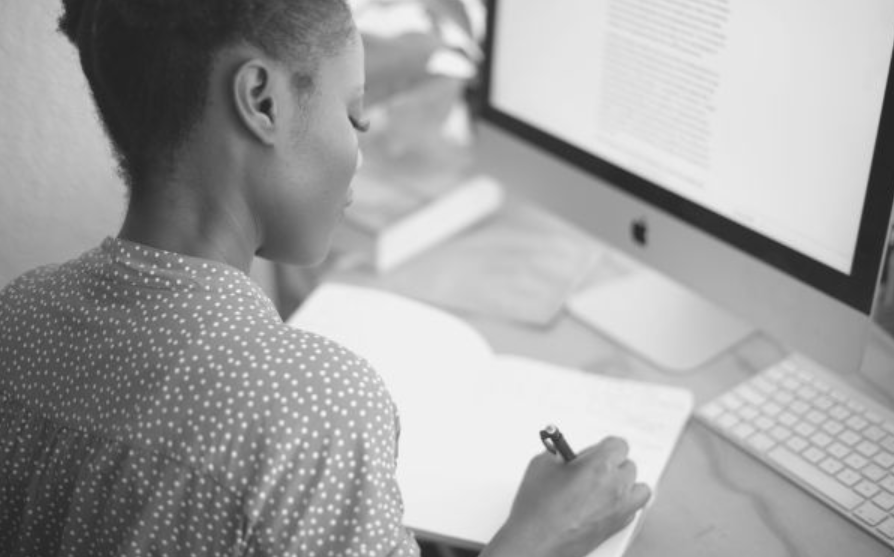
A Call-To-Action To Purchase
Do you have something like a digital download or a product that your readers might want to buy? This is where you can put a picture and a link to the page where they can buy it.
This is a good way to finish a blog post if you want to make money from your blog.
Just keep it simple and put a link or a picture that people can click to go to your online store or the page where they can buy your product.
For instance, I might share a blog post about an ebook or a course that I have on my Confident Blogger Academy website.
Another option is to add affiliate links. Some tools like Lasso are great for making galleries and showing products that you get a commission for. You can put these at the end of your post as suggested products or resources, and it can start a conversation.
A Link To Other Useful Sources
A great way to finish a blog post is by giving links to more helpful stuff.
Maybe you don’t have all the answers, but there are other bloggers or organizations with great information.
Don’t hesitate to share amazing content from other websites.
Google also notices when you link to good, highly-rated content. And your readers will see you as a valuable source of information on that topic.
They might even save your post and want to come back for more!







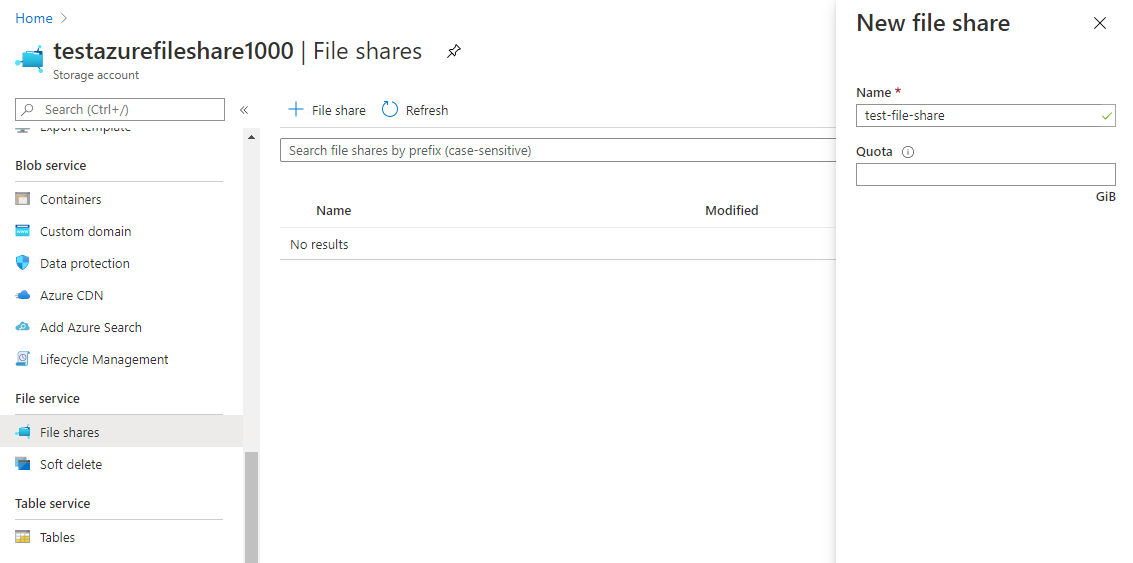
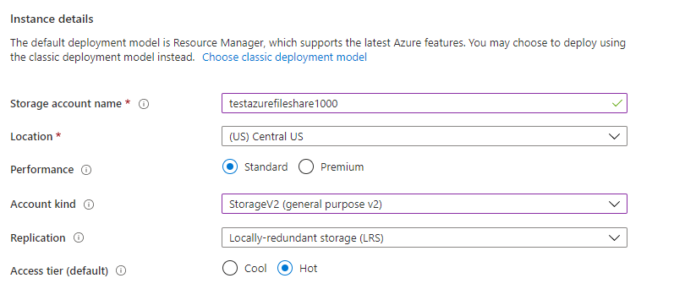
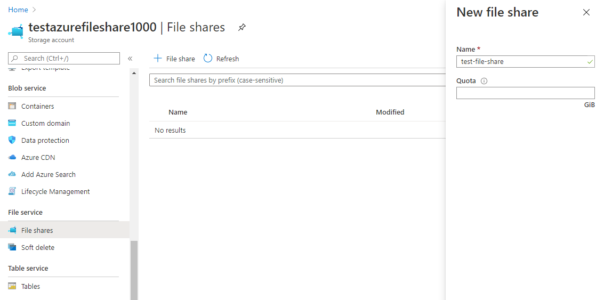
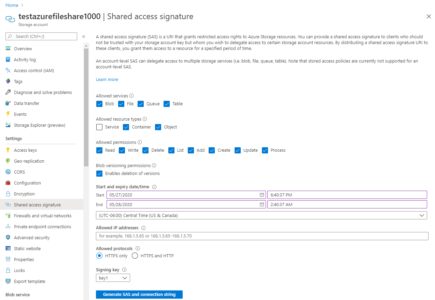
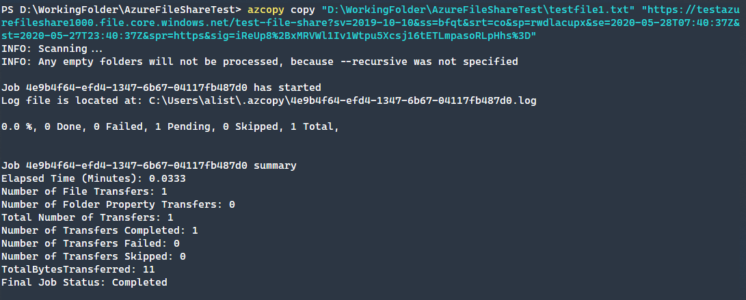
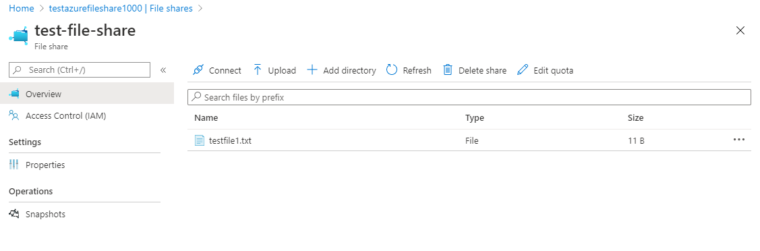
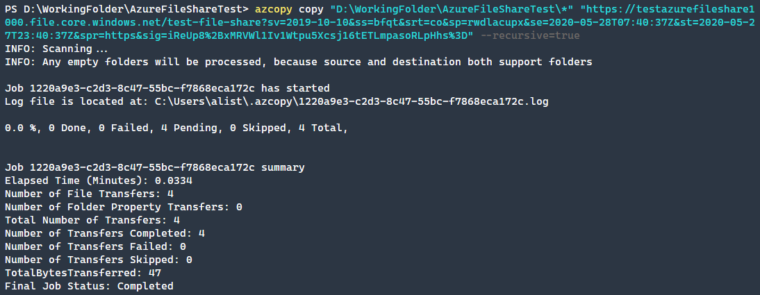 Listing Files
Listing Files