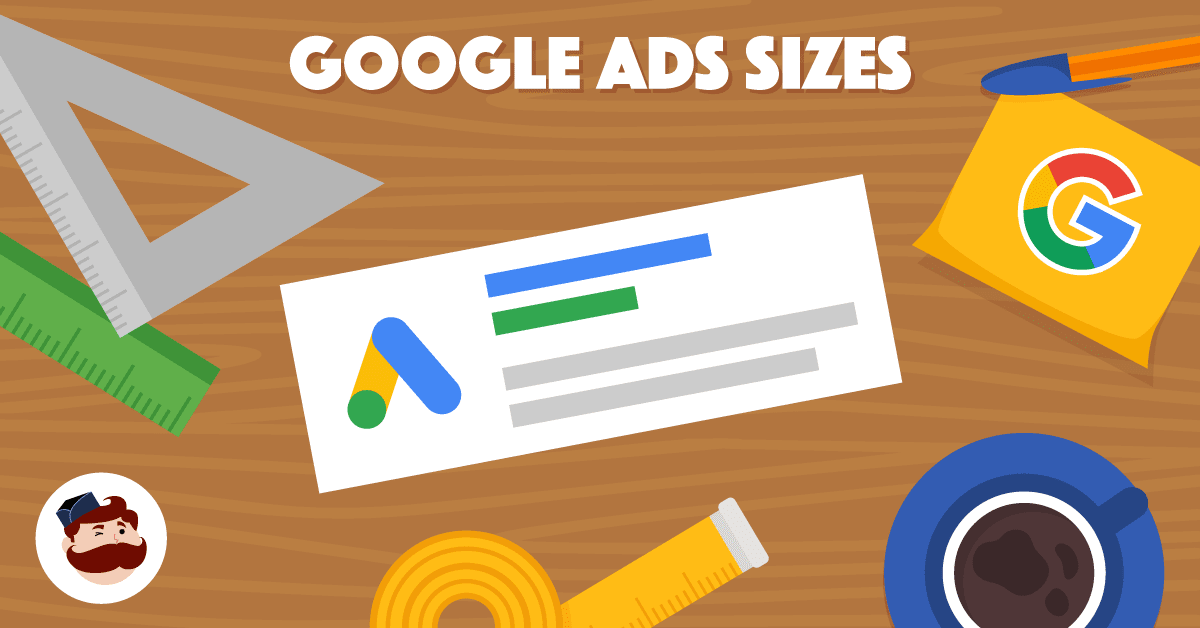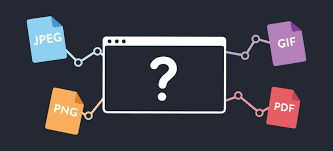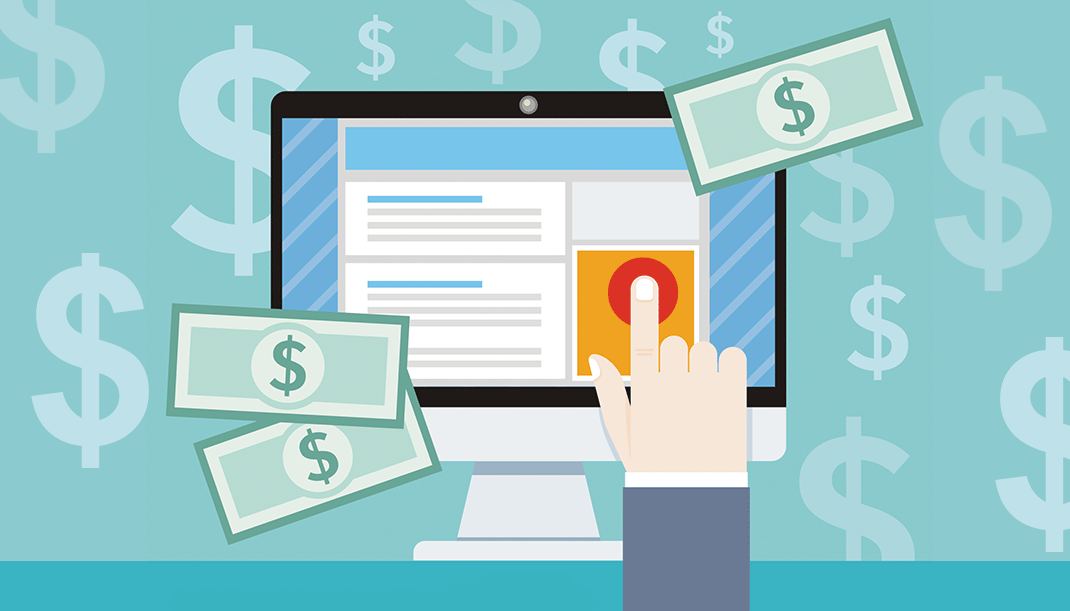Are Cheap Articles Worth Buying For My Website?
As the saying goes, you get what you pay for. Cheap articles are often cheaper for a reason. Most commonly, this reason is that they are poorly written or straight out of an article spinner. If you are only buying the articles to quickly fill a website and please the popular search engines, then bad grammar probably isn’t going to be much of an issue. If you are, however, looking for cheap articles for your visitors to read, but would like them to return to your website again in the future, be sure that your purchased articles, especially the cheaper ones, are of good enough quality to satisfy the people that visit your website.
If you have decided to buy cheap articles for your website, there are a couple of options for you to consider. Are you looking exclusively for original content or would cheap reprint articles be good enough? Typically, the more “original” the content is, the more it’s going to cost for you to buy. Be careful when buying cheap content that has been labeled “unique” or “full rights”, because more often than not, the content isn’t actually unique, despite it being labeled as such.
To make sure an article is indeed unique, perform a quick search in Google. Be sure to search for a short, but not too common phrase of around eight to ten words, surrounded by quotation marks. This should pull up all instances of the article if it has been previously published on the Internet. If matches are found, then you know the article isn’t as “unique” as promised. Steer clear of sites that promise unique articles, but don’t deliver.
If you are okay with buying cheap reprint articles, then it’s not always necessary to do a “uniqueness” search in Google. It can be a good idea, however, to perform a quick Google search if you are planning to publish the article on your website. If the article already appears on dozens of other websites, you might want to purchase a different article instead because it will be much harder to get a high search engine ranking with such a popular article.
Sometimes, however, reprint articles are purchased to be used in offline publications or newsletters and never end up being published online at all. Because these articles aren’t found in the Google Index, you will still be considered the premier publisher and receive all of the benefits that come with publishing an article first.
Another thing you’ll want to do, regardless of if you are buying unique or reprint articles, is to make sure that you know exactly what you are buying, before making your purchase. After all, if you can’t read the article, how do you know about the written contents or quality of the piece?
To solve this problem, make sure you are purchasing your cheap articles from a source that provides a large enough sample for each written article. So long as you can read a good portion of it, you will be able to better judge whether or not the article is of decent enough quality. A summary or partial preview isn’t always adequate for judging the scope of an article, so it is always best to read a full article preview whenever possible before making your purchase.
Depending on your individual needs, you may require changing the article before publishing it on your website. If this is the case, be sure that your content provider allows buyers to edit purchased articles. Remember, many content providers are strict about adding links or removing author bylines with certain license types, so be sure that you are buying from a website that gives you the option to change any purchased content if needed.
Finally, you should only purchase your cheap articles from a trustworthy site. Though this sounds pretty obvious, it can be difficult to determine whether or not a site is trustworthy. Look for signs that the website is well established and utilized by other buyers. Does the website look professional? Do they offer a secure shopping environment? Answering these questions can help you decide if the content provider is right for you.
If you are unsure about a particular cheap article website, but would still like to give them a try, it is always best to err on the side of caution. To test the trustworthiness of a site, complete a small purchase. This way, you can get a good sense of whether or not you’d like to continue dealing with the article provider, without having to worry about losing a large sum of money. You can always purchase more articles later, but by making your first purchase a small one, you will limit your losses should the company turn out to be a less than reputable source.
Buying content for your website can get very expensive very fast. Because of this, many website owners are looking for places to buy cheap articles. Buying cheap articles can be a great way to save money, but it can also lead to you getting seriously ripped off if you aren’t careful. Be sure that you know exactly what you are buying and from whom you are buying it, always check the uniqueness of the articles when purchasing full rights, and only buy from reputable content providers that offer substantial article previews. Following this simple advice will help to ensure that your cheap article buying experience is a pleasant one.