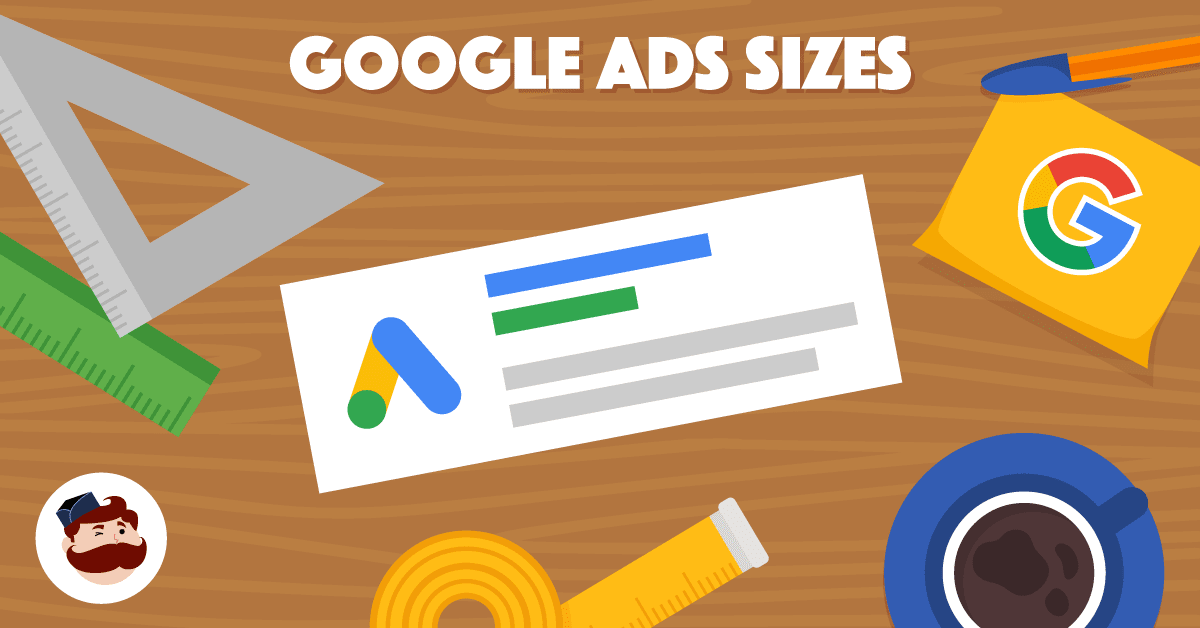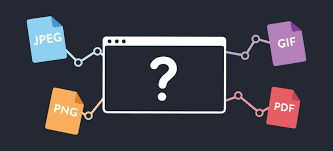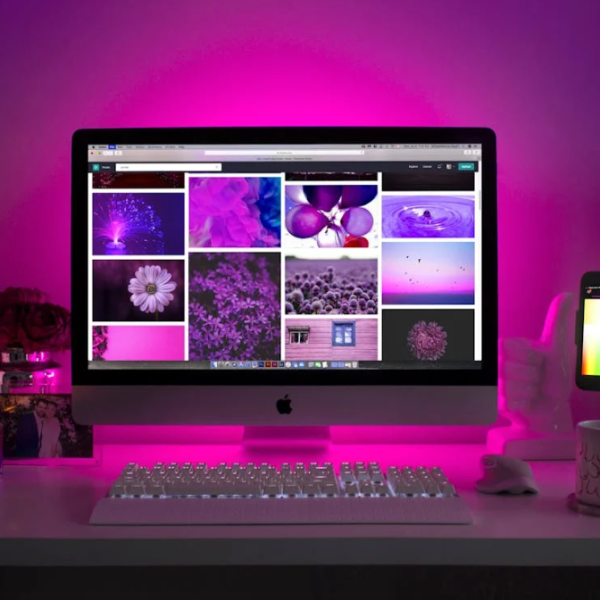If you’re hoping to increase your website’s revenue by tweaking your Adsense ad units, then you’ve probably thought about testing the various ad sizes to see which ones will work best on your website. That said, with so many ad sizes to choose from – 18 in all, not including the regional ad sizes – it can be hard to know where to start. So, how can a publisher effectively narrow down such a large number of ad sizes to be left with a more manageable selection?
Well, one way to narrow down the large selection is by prioritizing the ad sizes that are considered top performers by Google. Thankfully, it’s easy to find Adsense’s top performing ad sizes. Simply read through the Adsense Guide to Ad Sizes, found at https://support.google.com/adsense/answer/6002621, and pay special attention to the information that states which ad sizes are considered top performers and which are not.
According to Google, the top performing ad sizes are the 300×250 medium rectangle, the 336×280 large rectangle, the 728×90 leaderboard, the 300×600 half page, and the 320×100 large mobile banner. Please note that from this list, only the medium rectangle and the large mobile banner are currently formatted for use on high-end mobile devices. Also note that while the medium rectangle is formatted for all types of screens including mobile devices, the large mobile banner is aimed solely at mobile devices.
If instead of choosing a specific ad size you’d rather let Google dynamically decide which size of ad to display on your site, then consider using a responsive ad in your design. For this option, simply select the “Responsive” ad type when creating an ad. Though not officially listed as one of Adsense’s top performing ad sizes, responsive ads tend to perform well because they automatically adapt to most screen sizes. While responsive ads are intended to be used on responsive websites, it’s worth noting that they can also be used without issue on non-responsive sites.
Though the Adsense Guide to Ad Sizes provides a wealth of valuable information, its important to remember that it contains sweeping generalizations which may not be true for all websites. Because of this, the most complete results tailored to your particular website can only be obtained by testing every available ad size on your actual website. For those of you who don’t have the time or patience to test them all, consider displaying a responsive ad or an ad with dimensions matching one of Google’s top performing ad sizes. By following this simple suggestion, it’s entirely possible that you’ll increase your overall Adsense earnings.