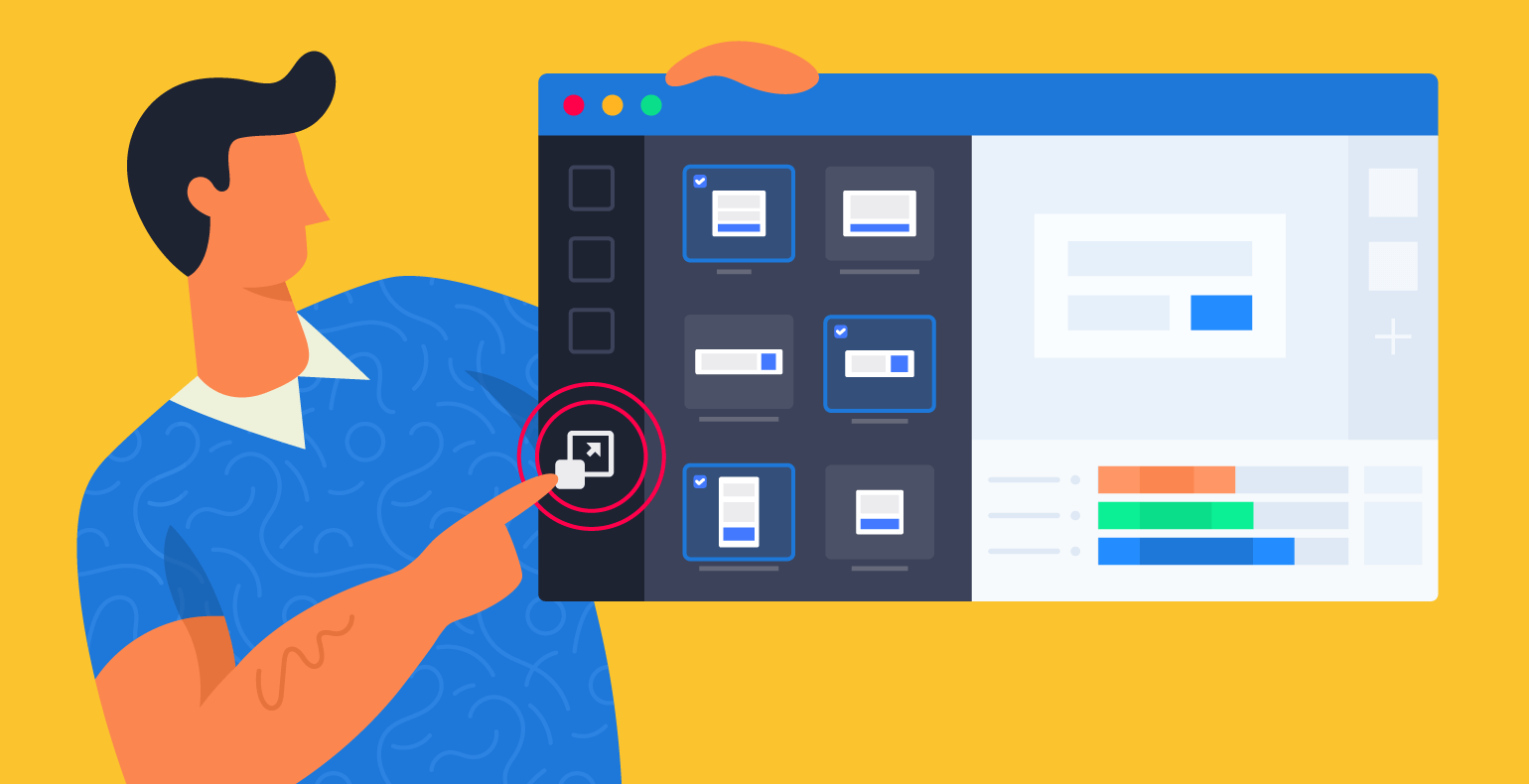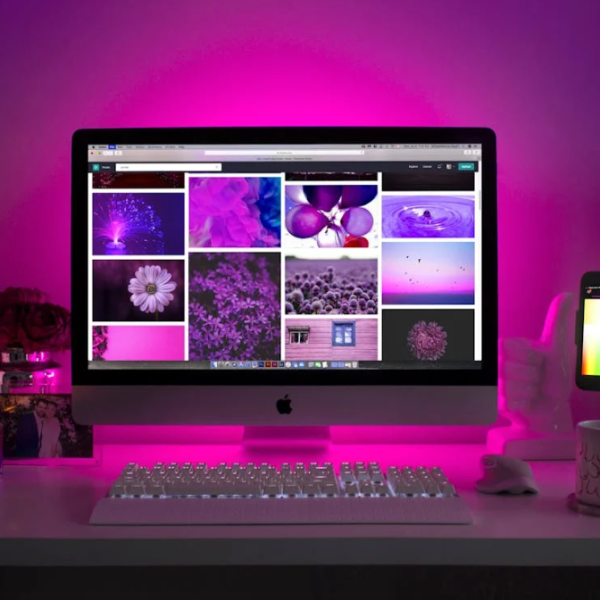Page load speed can be an important factor in the success of your website. If your pages load too slowly, your visitors (especially those without a high-speed connection) may choose to leave your website. Worse yet, slow loading pages can also have a negative impact on your search engine rankings, preventing people from even finding your site in the first place. If you want to rank higher and keep more people on your website, be sure that your pages are fast loading.
One way to ensure that your pages load faster is to keep your images at a reasonable size. Extremely large images tend to have extremely large file sizes and the larger the file size, the slower the page will load. Downsize any extremely large images whenever possible, but never resize images using HTML’s width or height attributes as this will not decrease the overall file size. Instead, use a program like Adobe Photoshop to resize and create a smaller version of the image that can then be used on your website.
Beyond width and height, it is also important to adjust the resolution of your images if you are looking for ways to speed up your website. The most common resolution used when saving an image for the web is 72 pixels per inch, but some people prefer to use 96 PPI. The choice is up to you, but either resolution will help you to cut down on the overall file size of the image without affecting its visual quality when displayed on a computer monitor. If the image is one that your visitors are meant to print out, then be aware that a higher resolution will be required because neither 72 nor 96 PPI is considered a high enough resolution to print high quality pictures.
The other may to cut down on your overall image size and decrease your page loading time is to reduce the quality of the image. Most jpeg images can have their quality reduced by around 20 to 40 percent without suffering a major loss in visual clarity. Obviously, the more you reduce the quality of the image, the smaller its file size will become. Proper optimization is found once you’ve struck a balance between file size and image clarity. Because it can be difficult to know how much an image’s quality can be reduced, some programs include a preview of the optimized image so you can easily see how much reduction is possible before visual clarity is adversely affected.
With page load speeds having a major impact on the may visitors and search engines view your website, it is very important to make sure that your images aren’t greatly increasing the loading time of your pages. If your images are noticeably increasing your page load times, you will probably want to resize your images, adjust their resolution, or lower their quality. Any one of these three things (or a combination of them) will lower the overall file size of your images and help your pages to load more quickly.