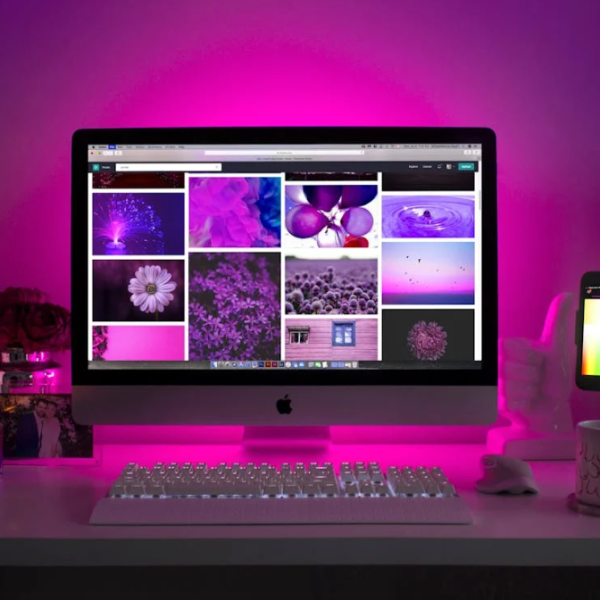What is Google My Business?
Google My Business (GMB) is an essential tool designed for local small businesses to increase visibility and reach.
The free tool offered by Google is one of the easiest and quickest ways to optimize local SEO. In a few moments you can create a Google My Business listing that will rank you high on Google’s search ranking and make your business visible on Google maps.
GMB enables users to communicate with their current customer base and attract new customers. Through the posting of pictures, maintaining accurate contact information, and posting relevant updates, a GMB listing provides more value to a local small business than any other medium. Especially for the amount of time and money it takes to manage the listing.
If you have more than one location, no problem. Multiple locations are easily managed through the GMB mobile app regardless of your chosen device.
One of the most important components is that it provides opportunity for the business owner and customer to respond directly to each other through reviews that may contain praise or criticism. These interactions are not always polite, but they should be. It is important to the survival of a business that the owner, with thoughtful consideration, respond in such a way as to assure the customer that the message was received, loud and clear.
Did you know you can update your business hours according to the perfect storm of the corona virus and global protests we’ve all been going through? It is unlikely, that any time soon, a small business will return to previous open and close hours.
How To Optimize Google My Business
Optimize is just another word for staying current.
June Bloom, operates a coffee shop in San Francisco. Coffee shops are highly competitive enterprises in the Bay Area and thanks to COVID-19, many small businesses have been tossed to the curb, increasing the demand for businesses to adjust according to the current health crisis. Since reopening, Junes Coffee Shop has not rebounded from the past few months of being closed down. Social distancing is still required and that limits the number of customers she can seat at any given time.
Is there anything that June can do to help her now struggling business survive the current crisis?
Unoptimized vs Optimized Listings
The most significant thing June can do is to remain open and adjust from there. Beyond that, there really isn’t much more she can do. Though it will present a variety of challenges along the way, this is a time for small business to wrestle and grapple with the fact that life is not going to be the same for quite some time. We may never return to a pre-corona type of standard operating procedure. It’s time to really think out of the box.
An unoptimized listing is a listing that needs more information. Optimized listings are irresistibly compelling. An appropriate picture that shows internet users why your business is head and shoulders above everyone else. If all your GMB listing shows is the name of your business and where it’s located, that is not enough. Hungry diners, thirsty travelers, or anyone just looking for a cup of coffee, will want to know if you are open for business and if you are, what are you doing to keep everyone safe. Your GMB listing may be the first impression customers get of your business and now is the time to polish that portion of your storefront so that it shines in such a way as to attract and deliver.
June solved some of her inherent issues by snapping a few pictures of customers waiting in line outdoors. She then took pictures of one of her associates walking the line, taking orders. June even hired a classical guitarist to perform various classical guitar pieces for those people waiting in line. She took these three photographs and posted them to her GMB listing. She was also able to record her hired classical guitarist and post that video on her website where she featured it on her home page.
She didn’t need to tell anyone to smile; they were already smiling because they could get out of their house and receive some of the best customer service found in the City.
June found that she needed to think out of the box to increase engagement with her regulars, along with attracting new customers. Keeping her GMB listing current by updating hours of operation (which in no way resemble the hours she kept prior to the COVID-19 outbreak).
The GMB platform offers a wide margin of choices to select from that have the potential to help draw in new customers who in turn, by word of mouth through the use of reviews, will become your greatest resource for sharing what a great experience you provided.
“Hey, have you been to June’s Coffee House lately? “
“Why, no I have not. I didn’t even think she would be open with all that is going on.”
“Yeah, well she is open. There’s someone who monitors the customer line, making sure that everyone is wearing a mask, is social distancing, and is taking orders to help everyone get that cup of coffee, tea, or whatever other beverage they came in for. June has even hired this wonderful classical guitarist to play for those waiting in line.”
“Wow! Sounds like June is really working hard to make sure everyone can still have some sense of normalcy, even though, as they say, and I am not real sure if I agree or not, that this is a new normal. I hope this is not the new normal, but it does look like we’re going to be in this for quite awhile longer.”
Include Basic Information About Your Business
The first thing we recommend you do is, if you do not have one, is to create a listing. Open the google.com/business and follow the prompts. We hope you already have a GMB listing, but if you don’t, you are missing out on a great opportunity and resource. Missed opportunities mean a loss in potential customers. In today’s volatile economy, users Google a business they want to know more about. Like if the business is open, a phone number, hours of operation, reviews, pictures that show off your business in a favorable light, and a website.
Regardless of the type of business you own, you will want to include the following in your GMB listing.
- Location
- How to contact your business
- Hours of operation
But if that is all the information you post; you might as well forget about attracting and engaging anyone to come to your place for a cup of coffee, a bite to eat, a haircut, or whatever it is you’re in business for. If you don’t produce a sparkly clean listing that engages people at first glance, your chances of someone coming in and ordering a latte are significantly reduced.
Valuable Tools of Engagement
Reviews, a Website Builder, and Insights, are three more tools that are designed primarily for the customer but assist the business owner in keeping track of how customers are interacting with their business.
Reviews
The following are just a few things to keep in mind when addressing reviews.
- When responding to positive reviews, a simple thank you, we appreciate you business, may be all that you need to say. If you want to say more, than say it, but keep your comments simple and to the point.
- When responding to a negative review, be apologetic and grateful. Try to offer a solution to their complaint. Be accountable. It’s not that the customer is always right, but when a customer takes the time to write a negative review, there is a lot of emotion involved and you should try to bear that in mind. Stay away from making excuses and blaming others. Instead of making excuses, find a way to make it right.
- At a minimum, reviews should be checked weekly.
Website Builder
The Google My Business platform even comes with a free website builder. Consider what it takes to create a website on GMB and what the website could do to increase engagement.
- The website takes less than 30 minutes to complete setting up.
- The website is optimized for all devices, whether a desktop, laptop, iPad, or smartphone.
- Open the GMB platform and select Website from the home menu.
- Select a template.
- Verify the accuracy of your GMB listing, especially the address, phone number, and hours of operation. Any time this data is updated, it is updated across all of Googles Business Listings for your business.
- Include pictures of your business. Be creative and post 360 degree images providing an interactive experience for visitors.
- Consider creating a virtual tour of your business.
- Post informative and fun blog posts.
Insights
Insights is GMB’s tool for analytics. The following points explain what insights does for you.
- Tells how someone searched and found your website.
- Tells how many calls you received.
- Tells how many requests were made for directions.
- Tells you how many prospects or customers viewed your website. Use Google Analytics if you want to know what someone did while they were perusing your website.
- Tells you how many click-throughs were made through image presentation.
- Tells you what day and what time of day photos or videos were opened most often. In turn, this helps you determine the best time to post photos or other relevant content.