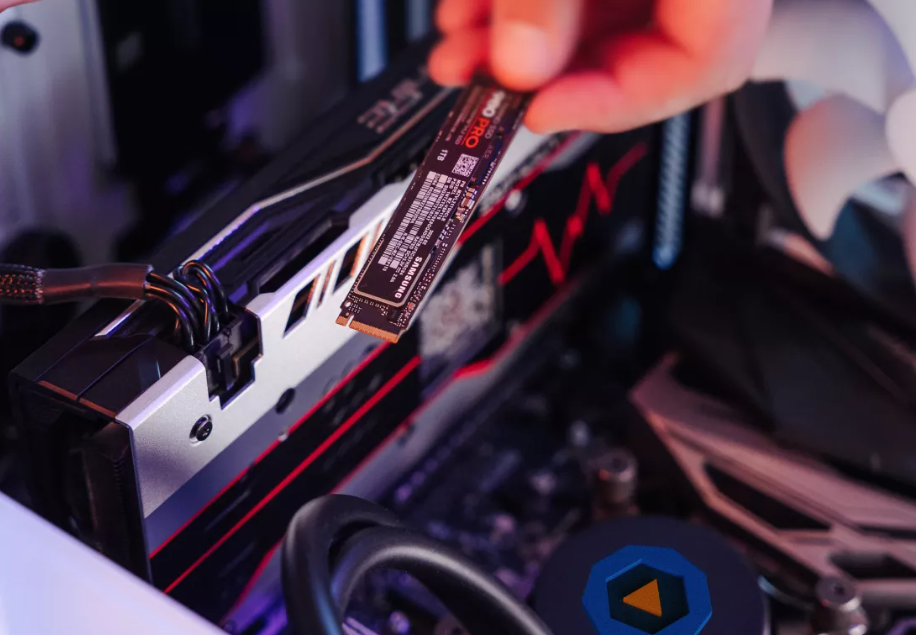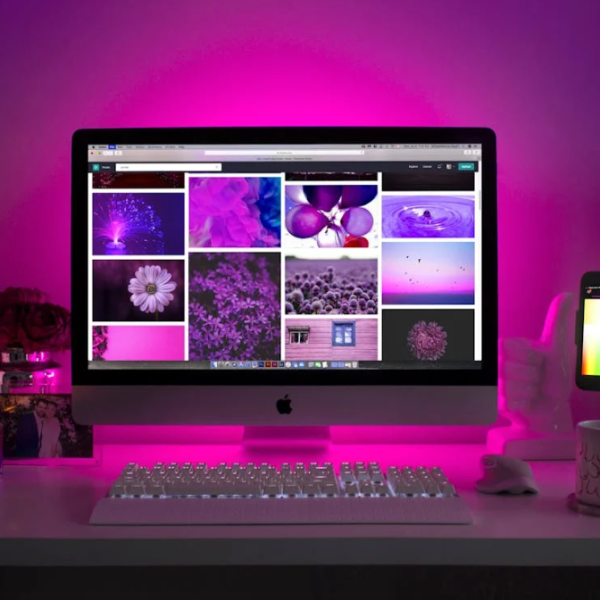It’s really upsetting to find out that someone has accessed one of your gaming accounts. Sadly, this happens a lot. It’s happened to me a few times, and that’s why I decided to take steps to better protect my gaming accounts.
Never Share Your Account Details
One of the easiest ways for a hacker to steal your account is by tricking you into giving away your login details willingly. They might do this through something called a phishing attack. Phishing attacks come in different forms, like in-game or social media messages, or emails that look legitimate but aren’t.
If you’ve played World of Warcraft, you might have seen a tip on the loading screen that says, “A Blizzard employee will NEVER ask for your password.” This tip is important for all games and companies. People who work for game companies don’t need your password to help you, so they’ll never ask for it. If someone says they’re from the company and asks for your password, be careful—it could be a scam.
We suggest not sharing your account with anyone to avoid the risk of losing it. Many of us have shared our gaming accounts with friends and family before, but this could lead to a security problem if your login details aren’t kept safe. Even if the person you share your account with doesn’t mean any harm, there’s still a chance that someone else could hack into their account and gain access to yours.
Never Re-Use Passwords, Try To Use Unique Emails and Usernames
It really stinks when one account gets hacked, but it’s even worse if multiple accounts are stolen. This happens when you use the same username, password, and email for all your accounts. While it’s not realistic to have different emails for each gaming account, using unique usernames and passwords is pretty simple.
I have to confess, I used to use the same username and password for all my gaming accounts. Then, a website I used got hacked, and my login information got out there. Even big companies can have data breaches, and even though passwords are usually encrypted, it’s still smart to minimize the amount of your personal information that gets leaked (including usernames and email addresses).
You can find out if your email has been leaked by using haveibeenpwned.com. If you use a Google account to store your passwords, you can use the Password Checkup tool to get alerts about any leaked passwords. Apple’s password manager for iPhone, iPad, and Mac also alerts you about passwords that need to be changed, as do many other third-party password managers. I didn’t bother changing the reused passwords for the gaming accounts I no longer use, so here’s what my Password Checkup looks like:
The good news is you don’t need to remember lots of usernames and passwords for your gaming accounts like Steam, Epic Games, Battle.net, Ubisoft Connect, and EA. Instead, you can use a password manager. It’s safer to store your accounts with a trusted password manager than to use the same password for all of them. Plus, you won’t have to remember all those passwords yourself. You can access them easily with the password manager or use automatic login.
Watch Out When Downloading Suspicious Files
Gamers often download files from sketchy websites. These files could be fixes, save files, mods, or trainers for less-known games. While downloading them isn’t necessarily bad, you need to be careful because they might contain malware. For instance, there’s a malware called BloodyStealer that’s aimed at gamers. Hackers use it to steal gaming accounts, including all your games and in-game items, which they then sell for money on certain websites. Also, watch out for suspicious links and scams shared through Discord.
The easy fix might seem to avoid third-party websites altogether. But for those of us who enjoy modding games, that’s not always possible. If you’re into modding, it’s safer to use platforms like Steam Workshop, official websites, and trusted names in the industry like Nexus Mods. These places verify all game files for safety.
If you think your computer might already have a virus, check out our guide on how to check for viruses.
Set Up Two-Factor Authentication and Security Questions
Two-factor authentication (2FA) is a great way to keep your online accounts safe. It adds an extra step before you can log in. Usually, this means getting a code from an app, text message, or email. You probably already use it for important accounts like Google, Apple, and your bank. Your gaming accounts should get the same level of protection.
2FA is common in games and digital stores now. Turning it on makes your accounts much safer. But not all 2FAs are equal. Typing in a code from an authenticator app is safer than using emails, texts, or just tapping “yes.” If a hacker gets into your email or phone, they could still get into your account.
Still, 2FA isn’t perfect. If a hacker can log in through your computer or phone, they can get past it. They might even trick your phone company into giving them access to your number. Whenever you can, use an authenticator app and change your password often.
Use a VPN for an Extra Layer of Security
VPN companies might make you think their programs keep you totally safe online, but that’s not exactly true. However, VPNs are really good at encrypting your internet traffic. This means your data is hidden from the websites you visit and your internet service provider (ISP). VPNs are especially useful when you’re using public Wi-Fi. They can keep hackers from seeing the information you send and receive on a risky network, like in a “man in the middle” attack.
Using a VPN for gaming could make your ping, or connection speed, slower. But you can reduce this by picking a server close to you. Another option is to only use the VPN on certain devices or when you’re not playing games. If the VPN makes your multiplayer games too slow, still use it on public Wi-Fi or when you’re on websites you don’t trust.
If All Else Fails, Contact Customer Support
If your gaming accounts get hacked, don’t panic. Usually, customer support can help you get them back.
I recently had my Riot account stolen. Even though I had two-factor authentication, the hacker turned it off easily because they had access to my laptop. Luckily, customer support helped me get my account back.
But here’s the important part: I had to prove the account was mine. Riot Games asked me a lot of questions, like when and where I made the account, if I bought in-game money, and my PayPal transaction IDs. I found the PayPal ID in my email, and it was really helpful. So, it’s a good idea to save receipts for your gaming purchases, just like you would for bank transactions.