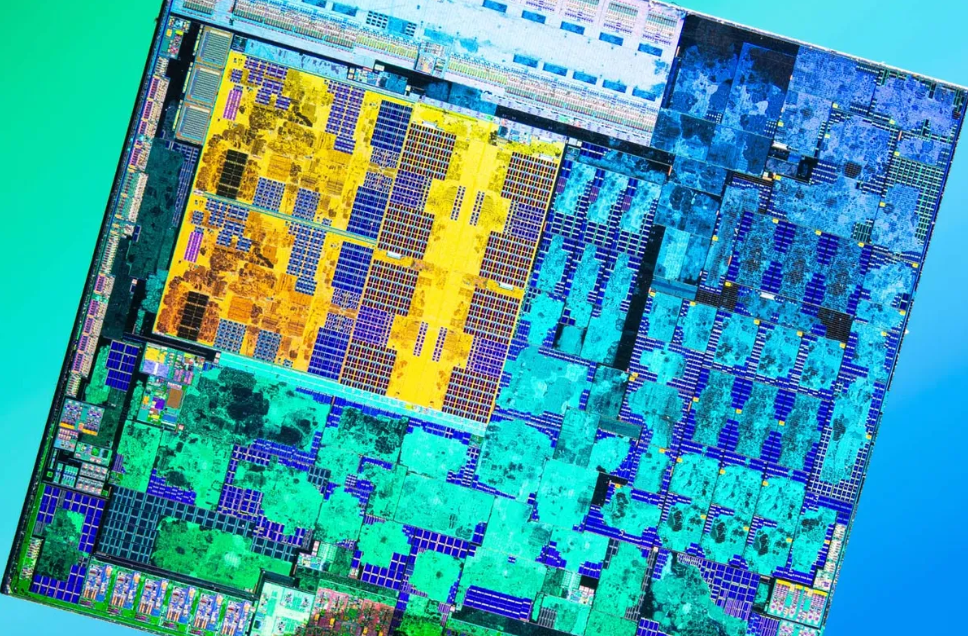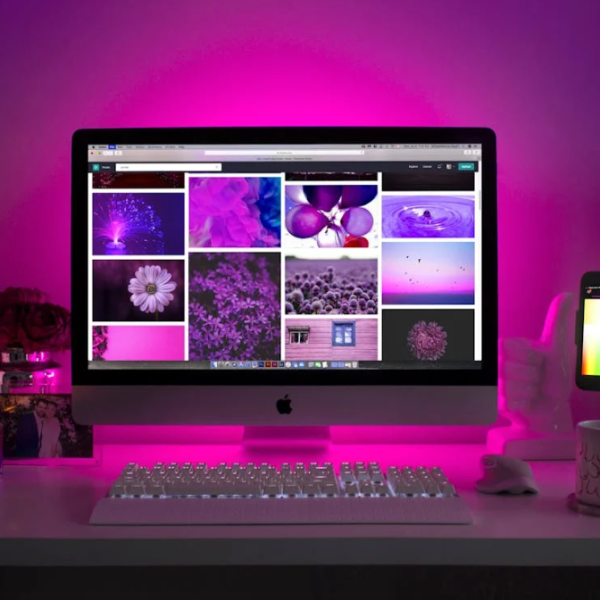If you’ve recently upgraded to a new phone, laptop, tablet, or something similar, you probably want to put your old device to good use. Instead of simply disposing of it in the trash, consider giving it to a friend or family member, donating it, or recycling it. However, there are some important steps you should take before parting with it.
Your top priority is safeguarding your privacy. You need to ensure that all of your personal data is completely removed from the device before it’s passed on to another user. There are standard methods for accomplishing this, such as performing a full reset and more advanced steps if you have concerns about someone with potentially malicious intentions seeking out used devices.
Older devices, especially their batteries, may raise safety concerns, but recycling services typically handle this aspect. Assuming your gadget is in working condition, once you’ve safeguarded your data and removed any additional components, it’s ready to find a new home.
Backup and Delete Your Data
No matter what type of device you’re passing on – be it a phone, tablet, laptop, game console, or most modern electronics – it’s crucial to ensure that your personal data is removed first. This isn’t just about privacy; it’s also a security concern. Even seemingly innocuous information like your name and phone number can be exploited by identity thieves to launch targeted attacks.
Thankfully, nearly all these devices offer a reset option, which wipes out all your personal data, along with stored files and applications. It might take a few minutes, but it’s a dependable and straightforward process.
Start by backing up any essential data. For phones or tablets, this is straightforward, as most data is already synchronized with your Apple, Google, or Amazon account. Ensure that photos, videos, music, and text messages are backed up. Computers can be more intricate, as you might need to transfer a significant amount, or even all, of the data from the storage drive.
If you’re looking for a more secure method to erase files and personal information permanently, you should overwrite the storage on your device. This ensures that the data cannot be recovered using various advanced tools. Several methods can achieve this, but the primary platforms to focus on are Windows and macOS.
Harvest (Or Destroy) Parts
Before parting with your device, remove detachable components, such as SIM cards, MicroSD cards (for phones), CDs, DVDs, camera cards, and USB peripherals (for laptops and desktops). When dealing with game consoles, check for game discs, cartridges, and storage cards.
For computers, consider the more secure option of extracting the storage drive, though be aware this will render the device non-functional if you plan to sell or donate it. This action significantly reduces the risk of data recovery.
While taking out the storage drive from a desktop is generally straightforward, it may be more challenging for compact models like the Mac Mini or iMac. Extracting the industry from a laptop can be intricate, especially in newer ultra-thin models with soldered storage. Online research can help determine your capability for this task.
In some instances, you might be able to salvage other removable components, such as graphics cards from gaming desktops. However, if you’re getting ready to sell or recycle a computer, there might not be much worth salvaging for a new system. If you pass the computer to another user through donation or as a gift, ensure it remains functional. For those interested in specific parts or capable of repairs, you can consider parting with those components.

Cleaning Up
When passing on your device to a new user or donating it, it’s considerate to ensure it’s in optimal condition. You’ve addressed the software aspect, now let’s focus on the hardware.
A bit of dusting and potentially cleaning out any accumulated dirt in crevices with isopropyl alcohol can be beneficial. If your device is exceptionally dirty or sticky, using a toothbrush (being cautious not to introduce moisture into sensitive ports) might be necessary. Keyboards and mice, due to frequent handling, may require a more thorough cleaning and disinfection process.
Where to Donate and Recycle
Ready to declutter and part with some belongings? There are various avenues for donating items, and several electronics stores, such as Best Buy, offer free electronics recycling services. Additionally, your local municipal waste or recycling service might provide free electronics recycling and contribute the e-waste to industrial recycling companies.
If your gadget is in working order, consider donating it to organizations that distribute electronics to individuals in need. There are numerous such organizations, often found in your vicinity: schools, religious institutions, homeless and welfare programs, senior centers, and retirement homes, to name a few. Tablets and laptops are frequently in demand.
If you’re unsure whether a particular place accepts your item, a simple phone call can clarify. In case they can’t use it, they’ll likely guide you to an appropriate alternative. If all else fails, organizations like the Red Cross, Goodwill, and the Salvation Army often accept functional items produced within the last decade.
For those inclined to donate to non-religious organizations, options may be more limited. A search for charities seeking donations in your nearest major city can yield potential choices. Urgent donation needs are often advertised in local newspapers or shared on social platforms like Facebook and Nextdoor.
Remember that you can always ask your friends or family if they have any use for the items you’re looking to part with. Even if they don’t, they might know someone who does.