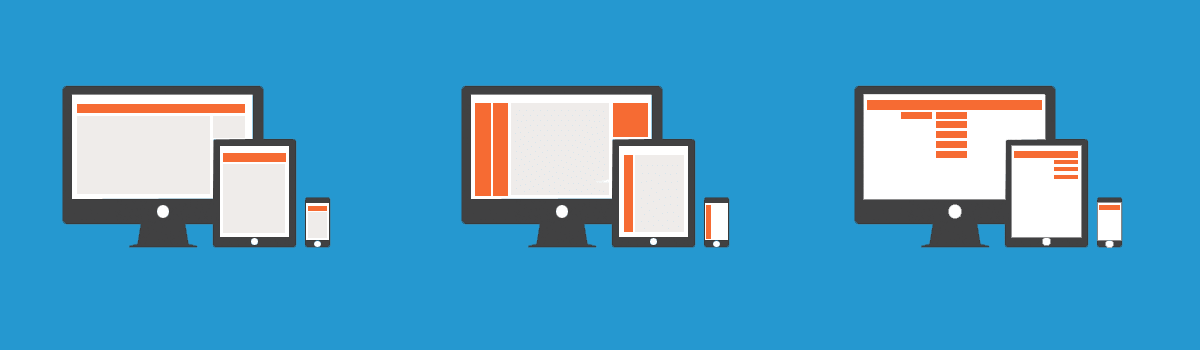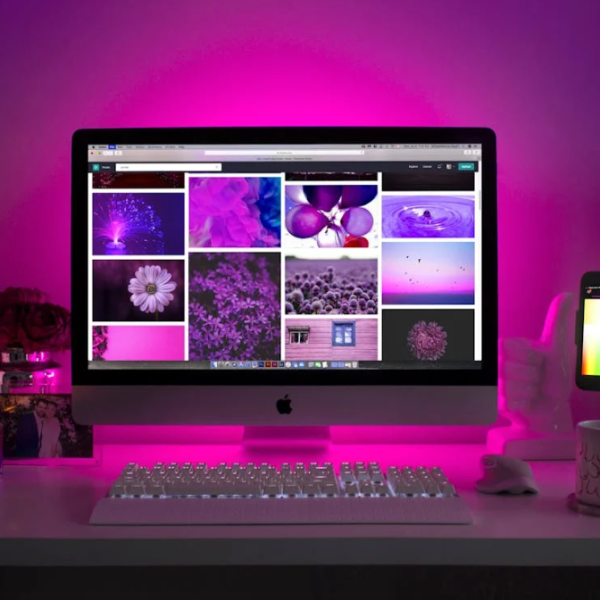An often overlooked part of website design involves the creation and placement of a website’s navigational links. If your links are badly placed, your visitors may become frustrated and leave your website before ever finding your navigation. If your links are badly labeled, your visitors may become hesitant to click leaving portions of your website unread. Luckily, there are many ways to make your website’s navigation more user friendly to your visitors. Below are four suggestions to get you started.
Choose the best location for your navigation.
As they say, location is everything. Be sure that your navigational links can be easily found by those who visit your website. Most visitors won’t search for hard to find navigation, so it is always best to display your links in an obvious location. This will help your visitors to better explore your website.
Common ways to display a website’s navigational links include horizontally across the top of the page or in a vertical column near the top right or top left. For websites with large scrollable web pages, the second set of links near the bottom of the page can also be helpful.
Use the same navigation location throughout your website.
Once you have chosen the best place to display your navigational links, it is important to maintain this position throughout the rest of your website. Frustration is a common response when visitors must seek out the changed location of a website’s navigation with each newly loaded page. Having a standard navigation location on each of your web pages will make browsing through your website much easier for both your new and returning visitors.
Label your navigation in an easily understood manner.
Whether you choose to use images, text, or a combination of the two within your website’s navigation, it is important to use graphics or labels that can be easily understood by your website’s visitors. There should be no confusion as to cohere any of the links in your navigation will lead.
Displaying poorly labeled links can be confusing for your visitors, which can ultimately lead to your visitors prematurely leaving your website. This can produce less page views per visit and even the loss of potential sales. For these reasons, webmasters should be extra cautious to avoid confusing labels when creating their website’s navigation.
Ensure that each link used in your navigation is working properly.
The final stage in the creation of a website’s navigation should always be testing that each link functions correctly. When clicked, do each of the links redirect to the proper page? Do the links appear correctly during each of the four links states – unvisited, hover, active, and visited? Testing that each individual link is working correctly can be a very time consuming task, but it is still an essential part of your website’s navigation creation.
Your website might contain some of the most useful and unique content on the Internet, but without properly created navigational links, your visitors may never find it. By taking the extra time to create more intuitive navigation, your visitors will enjoy a more user friendly experience while surfing through the pages of your website.