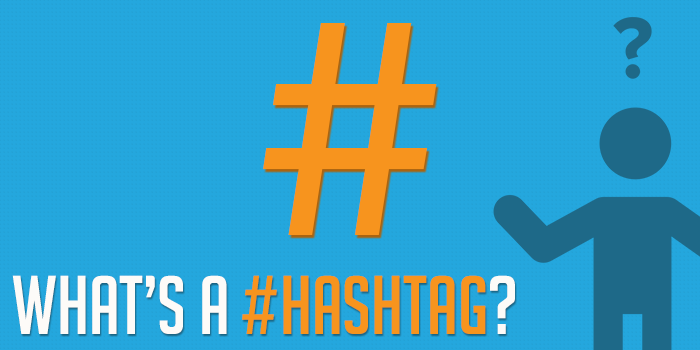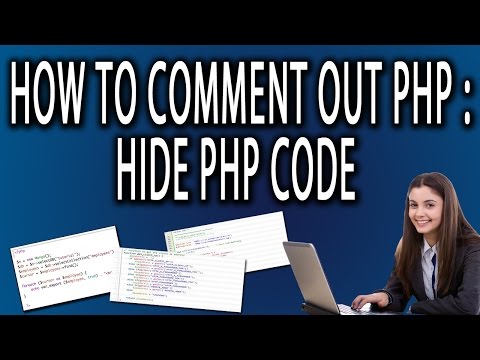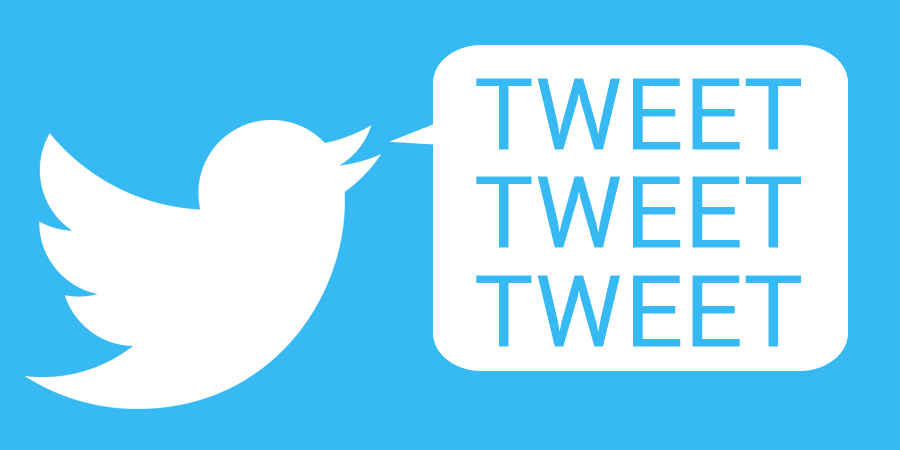The Importance of Multiple Browser Testing
There’s nothing more annoying when visiting a website than reading the fine print at the bottom of the page that states, “This site is best viewed using Internet Explorer 8 at a resolution of 1024×768”. Not everyone uses Internet Explorer as their primary Internet browser, and the number of different screen resolutions in use today is on the rise.
That’s why it is incredibly important to test that your website functions correctly in all of the popular browsers. By looking at your website’s statistics, you will be able to see which browsers are the most commonly used amongst your visitors, which will give you a better idea about which browsers you should be testing your website in.
The most popular browsers used today are Microsoft’s Internet Explorer, Mozilla’s Firefox, and Google Chrome. Which of these is the most popular amongst visitors, can change depending on each website’s primary audience. If you don’t currently have these browsers on your computer, it is recommended that you download and install all three for website testing purposes. Each of these browsers can be safely downloaded from the company’s official website at no charge, so you can easily see your website’s functionality in each of the popular Internet browsers.
Now, it can be difficult to make your website look perfect in each browser because they don’t all render code in the same manner. Because of this, it is recommended to build your site in a way that it appears the best in your visitors’ most used browser, while still maintaining a properly functioning, and decent looking website in the others.
If you have been making the mistake of only testing your website in one browser, your visitors could be having trouble properly viewing your pages, and as a result, leaving your website without taking the time to fully explore it. Luckily, however, there’s a simple solution to the problem. Download the other popular Internet browsers, and start testing that your website functions correctly in them all.