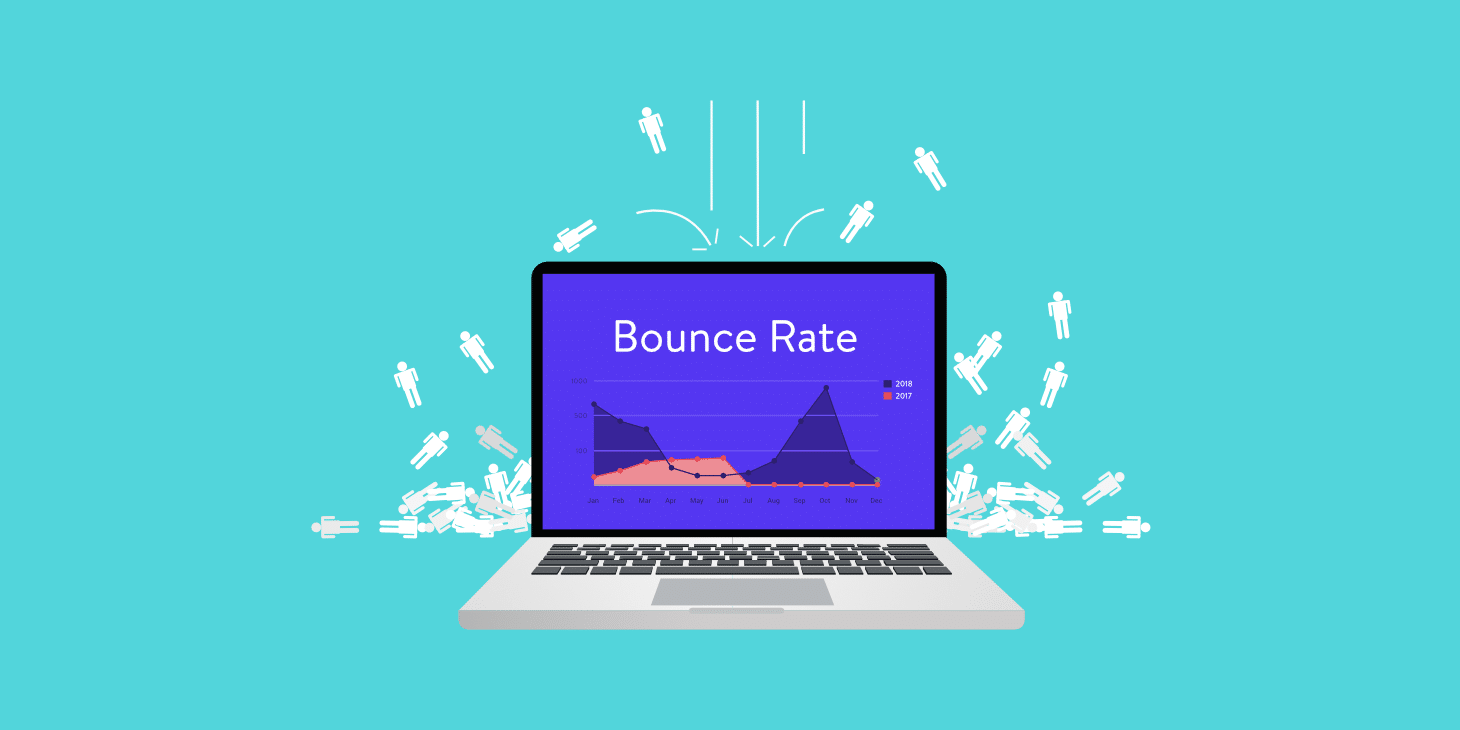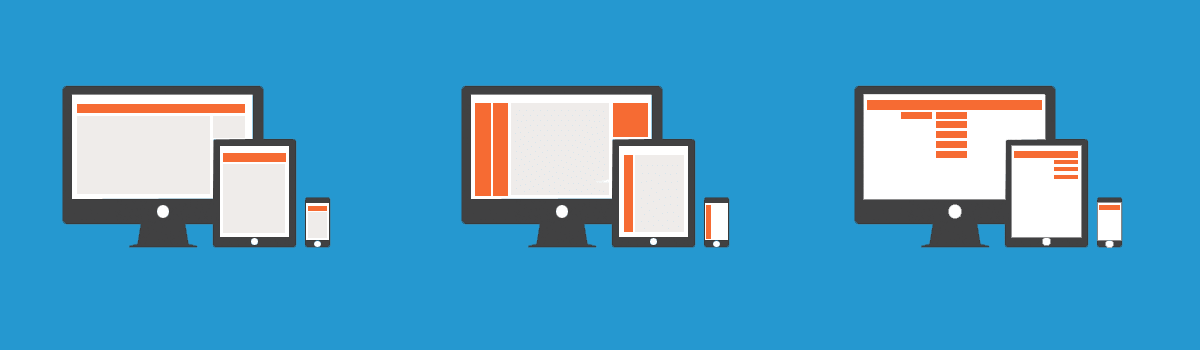What is the Difference Between WordPress.com and WordPress.org?
Despite WordPress being one of today’s most popular blogging options, many people remain confused about the differences between WordPress.com and WordPress.org. Though both websites may sound similar at first mention, there are several important differences between the two. So, if you are planning on creating a WordPress site, be sure to compare the differences between WordPress.com and WordPress.org, so you can choose the product that is right for you.
The following lists wilt help you compare the two sites:
WordPress.com
On WordPress.com, blogs are hosted by WordPress, so you aren’t required to purchase a custom domain name or web hosting. There is also no need to download or install the WordPress software yourself.
When using WordPress.com, basic service is free but ad-supported. Free accounts have limited storage space and use a WordPress.com subdomain for the website address.
Upgraded accounts on WordPress.com have access to more features than their free counterparts. Popular upgrades include increased storage space, the ability to install plugins, and monetization options. While upgraded accounts are still hosted by WordPress, they can use a custom domain name if one is purchased separately.
When creating a site at WordPress.com, all updates, backups, and maintenance are performed by WordPress.